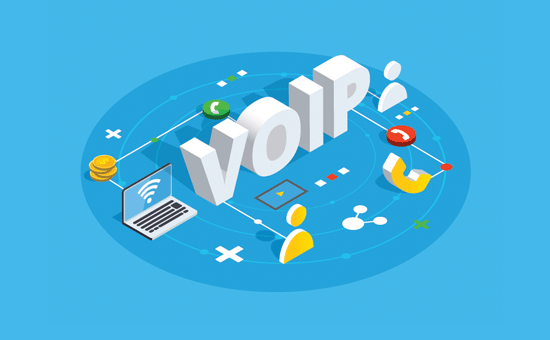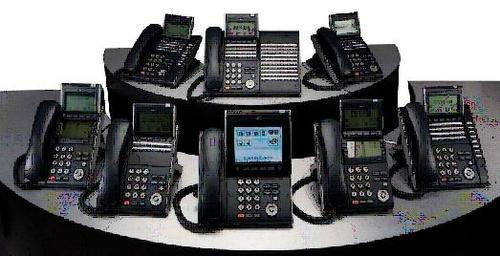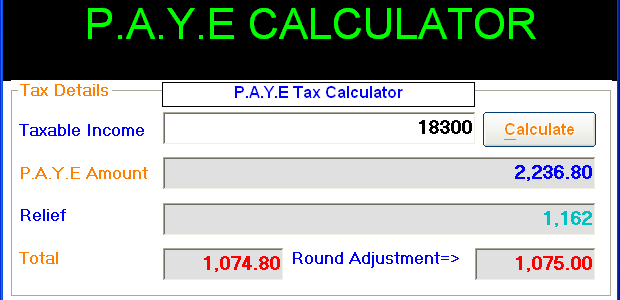Asset Tags: What You Need to Know When Investing in Asset Tags
Asset tracking is an important component for every business regardless of size and industry. Asset tracking systems are multi-faceted, built on a combination of asset tags, bar codes, and asset tracking software that centralizes and manages the data. With anodized aluminum asset tags are constructed using sturdy materials, ensuring that your assets are labeled throughout their lifecycle.
So what are the benefits of asset tags and asset tracking solutions?
Asset tags serve as the basis for the asset tracking process, enabling the business to track and monitor asset usage, plan maintenance and repairs, streamline reporting, maintain compliance, schedule re-ordering, and optimize the business’ overall operations. The combination of barcode scanners, durable anodized aluminum asset tags, and asset management software provides several benefits including:
- Speeding up documentation and improving accuracy by eliminating human error that results from manual documentation
- Greater visibility into the business’ assets ensures minimal losses
- Improved productivity
- Improved profits through better asset scheduling, forecasting and reporting besides reduced unnecessary purchases and unexpected repairs
- Better analysis which enables you to identify the most productive assets, delivery standards, maintenance services, and more.
With effective asset tagging solution, an organization is able to maintain optimal workloads as well as regular preventive maintenance schedules so that the organization can extend the usable lifespan of its high-value assets.
Quick questions to ask when configuring your business’ asset management system
Here are important questions you need to ask when implement an asset management system for your business.
- What volume of assets do you plan on tracking? Will you be tracking a few high-end assets or pretty much everything owned by your company?
- What type of assets will you be tracking? Fixed assets, mobile assets, or a combination of both?
- Will you be tracking assets across multiple locations or job sites? If so, how many locations will you need to track your assets?
- What kind of asset tracking reports do you want to generate? This will determine the kind of data you will need to collect using asset tags
- How many users do you have and what will be their roles in managing your assets?
Understanding the different types of asset tags
Since asset tags have a range of applications, asset tags are definitely not a one-size-fits-all arrangement. In order to accommodate different use cases, there are different asset tag types and designs for different uses.
Durable asset tags for indoor use
- Foil asset tags
These asset tags are also referred to as foil asset labels. Durable asset tags are ideal for both indoor and outdoor use. Iodized aluminum asset tags remain readable throughout the asset’s life cycle. These labels are designed for exceptional durability, offering effective resistance to UV, heat and cold. The expected life span of anodized aluminum asset tags is 20 years.
- Rigid aluminum asset tags
For applications requiring advanced durability, rigid aluminum tags provide top-notch durability for use in the harshest environments. These asset tags are commonly used in the telecom, manufacturing, and cable industries. They can also be used in the industrial, healthcare, and chemical processing applications.
Durable asset tags for Indoor use
Polyester asset labels
Typically marked with the business’ name, bar code, and asset number, Polyester asset labels are designed using 2.0 mil gloss white polyester face stock that is laminated with a 1.0 mil clear polyester film. This asset label offer great resistance to general purpose cleaners, mild acids, and oil and water. These asset labels are protected against chemicals and abrasion.
Asset tracking enables you to keep an eye on what your business owns and how it is being applied. But with so many options available, finding the best asset tracking solution for your business can be a huge challenge. Engsoft Valley Solutions specializes in providing quality anodized aluminum asset tags for clients in Kenya and throughout East Africa. Call us today to discuss your asset tag needs.